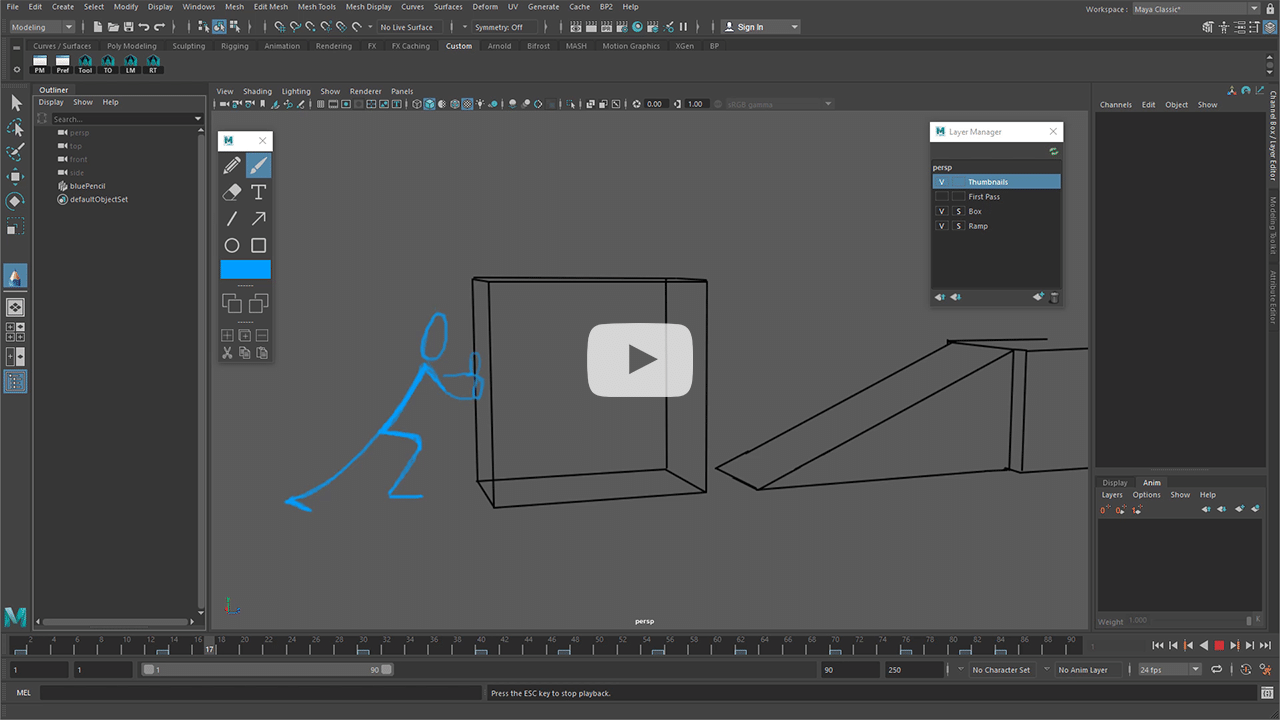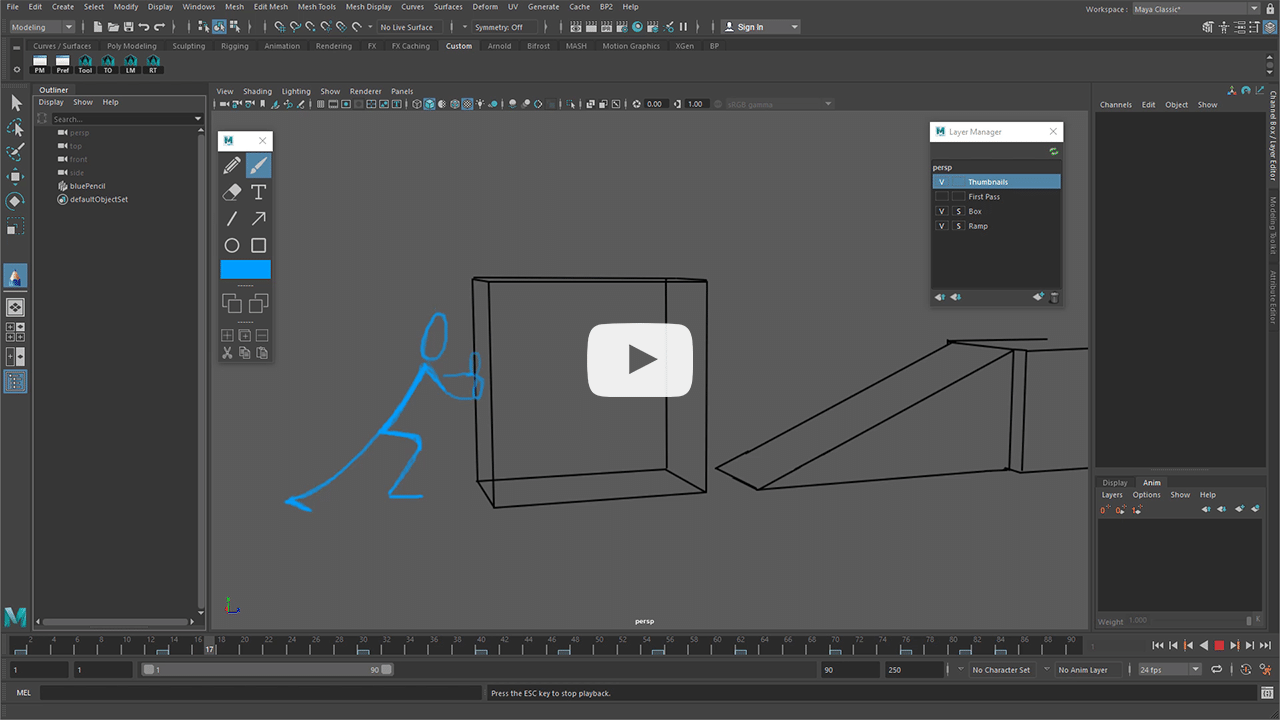Blue Pencil 2
Overview
Blue Pencil 2 is a robust and comprehensive plug-in for 2D drawing, animation and review.
Providing a wide selection of drawing tools, layers, transformations, retiming, simplified sharing and more, Blue Pencil 2 is a powerful addition to the animator’s toolkit.
Redesigned and developed from the ground up, while maintaining the features that made the original a success, Blue Pencil 2 is built around Viewport 2.0 and provides full integration with the latest versions of Maya.
Drawing Tools
In addition to the pencil, brush and eraser tools, Blue Pencil 2’s new tools are designed to speed up and improve common drawing tasks, markup and review.
The Text Tool makes adding clear, easy-to-read notes a breeze. Simply click and type. No more trying to decypher hand drawn text. Use the Line Tool to quickly make straight lines in any direction and highlight areas of interest using the Arrow, Rectangle and Ellipse Tools.
Layers
Blue Pencil 2 includes support for multiple layers on each camera. Layers are flexible and can be added to any camera. They can be hidden, repositioned and easily moved to different cameras.
Layer states add an extra level of control, allowing animators to work in a way that most suits the task at hand. These states include animation, static and locked. An animation layer automatically creates new frames when drawing (autokey). Static layers contain a held frame that can be drawn on at any time (great for backgrounds, arc tracking, etc…) and locked layers disable all drawing operations. A layer’s state is dynamic and can be changed as required.
Transform Tool
Save time with the Transform Tool. This flexible tool allows a selected area of the image to be moved, rotated and scaled without having to erase and redraw. Additionally, the Transform Tool allows for a section of the image to be cut or copied and later pasted (and transformed) on the current frame or a different frame.
Retiming Tool
The Retiming Tool is a helpful script for easily retiming drawings in an animator friendly way. Quickly shift frames left or right, set fixed spacing between frames and move from 1’s to 2’s (or 3’s or 4’s) in the click of a button.
Sharing
All drawing data is saved directly in the Maya scene file. Sharing a scene is as simple as sending the .ma or .mb file. There are no external images to manage.
API
Blue Pencil 2 includes an extensive set of MEL commands allowing users to create shelf buttons, write custom scripts and integrate with a production pipeline.
Feature Comparison
| General | Blue Pencil 2 | Maya Grease Pencil |
|---|---|---|
2d drawing and animation | ||
Undo/redo | ||
Layers | ||
Layer Manager | ||
Transform Tool | ||
Retiming Tool | ||
Right-click context menu | ||
Drawing data stored in Maya scene file |
| Drawing | ||
|---|---|---|
Toolbox | ||
Basic drawing tools (pencil, brush, etc...) | ||
Configurable color, size and opacity | ||
Eraser tool | ||
Text tool | ||
Line tool | ||
Arrow tool | ||
Rectangle tool | ||
Ellipse tool | ||
Layer states (animation, static and locked) | ||
Modifiable layer ordering | ||
Move layers between cameras | ||
Translate, rotate and scale full image | ||
Translate, rotate and scale selected area | ||
Cut, copy and paste selected area | ||
Viewport 2.0 (OpenGL and DirectX) | ||
2D Pan and Zoom | ||
Wacom support |
| Animation | ||
|---|---|---|
Add/remove keys | ||
Duplicate previous key | ||
Timeline frame markers | ||
Customize frame marker color | ||
Ghosting | ||
Ghosting color overrides | ||
Cut/copy/paste keys (current camera) | ||
Cut/copy/paste keys between cameras | ||
Cut/copy/paste keys between layers | ||
Advanced retiming |
Downloads
** Starting with Maya 2023, Blue Pencil is part of the official Maya installation (replacing the Grease Pencil tools). A license is not required for these releases. **
Blue Pencil 2 may be downloaded and evaluated for free (with some limitations). However, a license must be purchased for continued use (for releases prior to Maya 2023).
For installation instructions see the Online Documentation.
Windows
- Blue Pencil 2 for Maya 2022 (v2.5.4)
- Blue Pencil 2 for Maya 2020 (v2.5.4a)
- Blue Pencil 2 for Maya 2019 (v2.5.4)
- Blue Pencil 2 for Maya 2018 (v2.5.4)
- Blue Pencil 2 for Maya 2017 (v2.4.1)
Linux
- Blue Pencil 2 for Maya 2022 (v2.5.4)
- Blue Pencil 2 for Maya 2020 (v2.5.4)
- Blue Pencil 2 for Maya 2019 (v2.5.4)
- Blue Pencil 2 for Maya 2018 (v2.5.4)
- Blue Pencil 2 for Maya 2017 (v2.4.1)
macOS
- Blue Pencil 2 for Maya 2022 (v2.5.4)
- Blue Pencil 2 for Maya 2020 (v2.5.4)
- Blue Pencil 2 for Maya 2019 (v2.5.4)
- Blue Pencil 2 for Maya 2018 (v2.5.4)
- Blue Pencil 2 for Maya 2017 (v2.4.1)