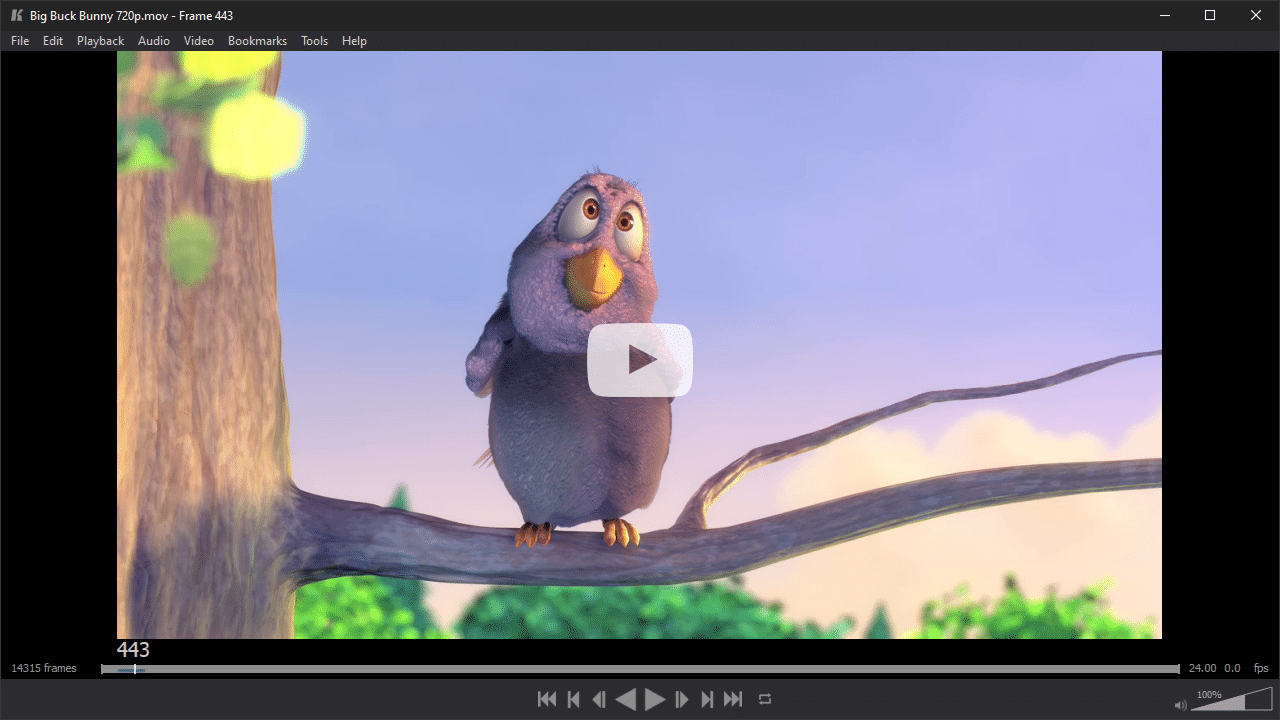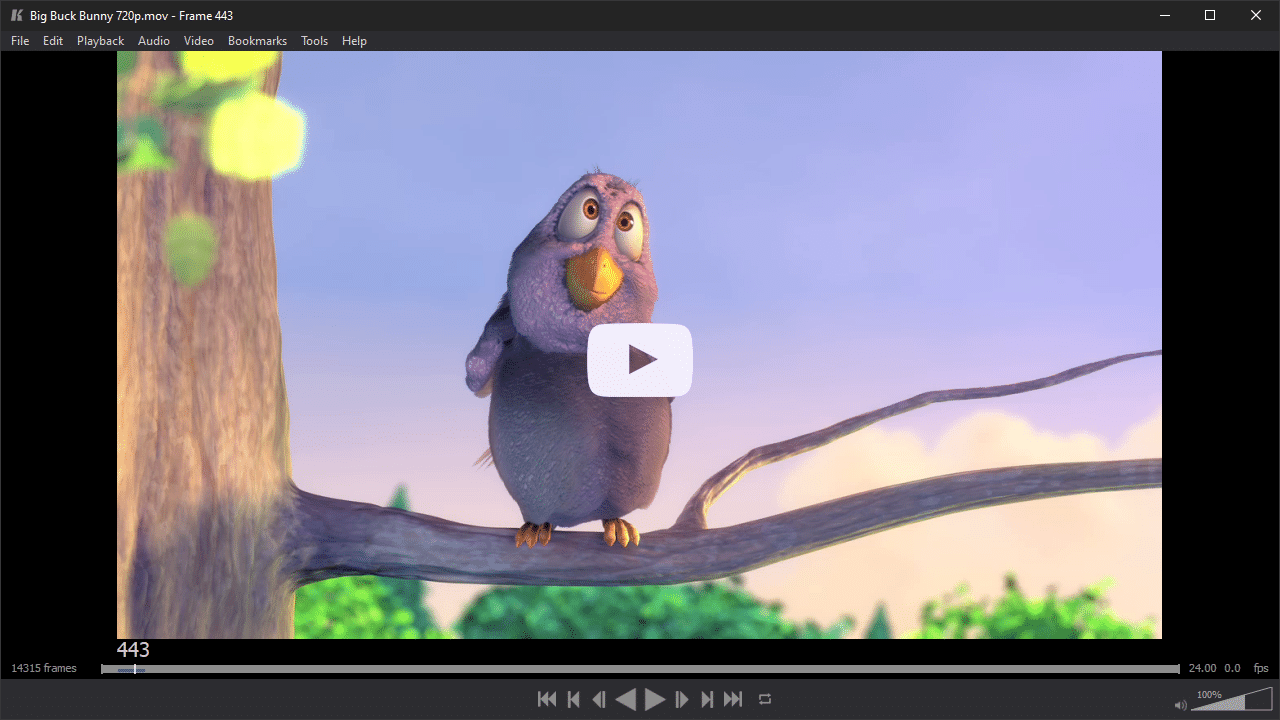Keyframe MP
Overview
Keyframe MP is a compact, yet powerful, media player designed to meet the needs of animators. Features that include scrubbing (with audio), single frame stepping, an adjustable playback range and bookmarks help make Keyframe MP the perfect player for playblasting and viewing reference footage.
Take control of your viewing experience with a customizable user interface, variable scrubbing, convenient hotkeys and more. With RAM caching, frames are stored in memory providing real-time playback and smooth scrubbing forwards and backwards.
Keep track of specific areas of interest in a video using Keyframe MP bookmarks. Single frame bookmarks provide quick access to keys and poses, including stepping between frames. Range bookmarks manage and restore selected playback ranges. All bookmarks can be saved to a file and restored in a later session.
Feature Comparison
| General | Keyframe MP | Keyframe Pro |
|---|---|---|
Media Playback | ||
Stepped playback (bookmarks only) | ||
Image sequence support | ||
Timeline scrubbing (with audio) | ||
Variable mouse scrubbing (with audio) | ||
Single frame stepping (with audio) | ||
Adjustable playback range | ||
Adjustable playback speed | ||
Pan and Zoom | ||
RAM caching | ||
Always on top | ||
Looping | ||
Ping-Pong | ||
Rotate Video | ||
Flip video horizontally and vertically | ||
Snapshot to file or clipboard | ||
Split viewer layouts (horizontal/vertical) | ||
Side-by-side playback (compare timelines) | ||
Advanced project workspace | ||
Annotations | ||
Export (requires ffmpeg) | ||
Python-based Client API | ||
Maya Tools |
| Timelines | ||
|---|---|---|
Edit source in/out points | ||
Construct timelines with multiple sources | ||
Modify source ordering | ||
Seamless playback between sources |
| Bookmarks | ||
|---|---|---|
Frame bookmarks | ||
Range bookmarks | ||
Annotation bookmarks | ||
Cycle through bookmarks |
| User Interface | ||
|---|---|---|
Customizable interface | ||
Customizable hotkeys | ||
Global Timeline | ||
Range Timeline | ||
Project View | ||
Timeline View |
| Maya Scripts | ||
|---|---|---|
Maya To Keyframe MP | ||
Maya To Keyframe Pro |
Buy it Today!
New licenses are for
Keyframe MPX
(works with Keyframe MP)
Multi-seat and site licenses
please contact
Downloads
Keyframe MP may be downloaded and evaluated for free (with some limitations). However, a license must be purchased for continued use.
For installation instructions see the Online Documentation.
Windows
- Keyframe MP for Windows (v2.10.2)
macOS
- Keyframe MP for macOS (v2.10.2)
Maya to Keyframe MP
- Maya to Keyframe MP (v2.10.2)