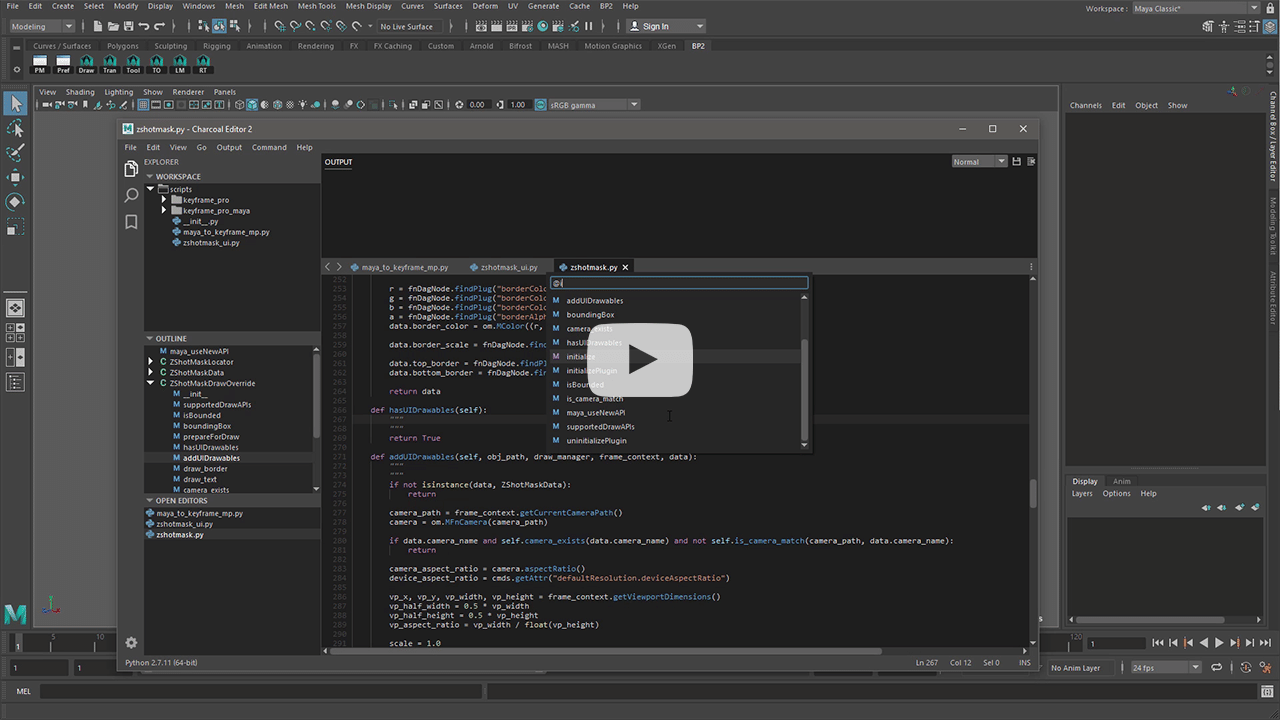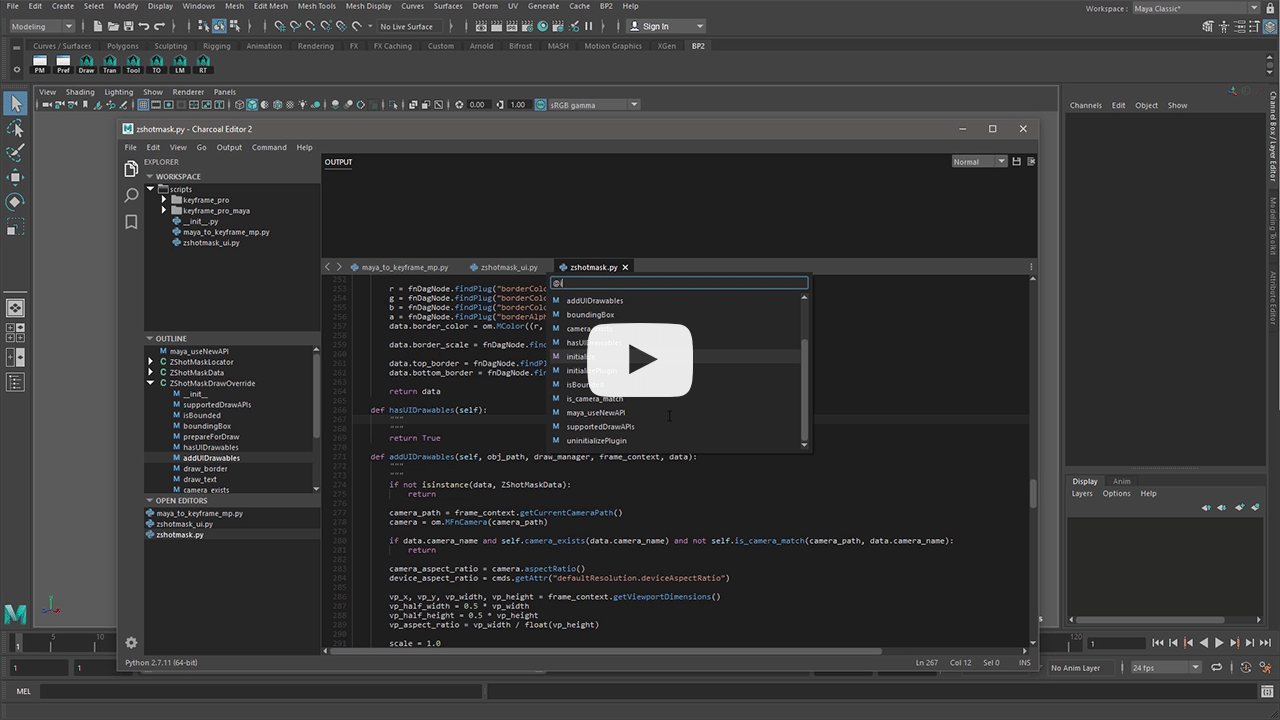Charcoal Editor 2
Overview
Charcoal Editor 2 is a plugin for Autodesk Maya designed to replace the aging script editor. Fully integrated into Maya using Qt and the Maya API, Charcoal Editor 2 brings many of the advanced features found in leading IDEs directly into Maya.
Created to meet the production needs of Maya TDs and tools developers, Charcoal Editor 2 is powerful, flexible and familiar. It includes the major functionality of Maya's native script editor and adds an extensive set of features that professional developers depend on.
Redesigned and rebuilt from the ground up to take advantage of the latest changes in Maya, while maintaining all of the features that made the original a success, Charcoal Editor 2 is a feature rich editor that offers a modern user experience.
Charcoal Editor 2 removes the need for complex external editor setups. The plugin installs in seconds and seamlessly integrates into Maya's environment leaving you free to focus on creating great scripts.
Feature Comparison
| General | Charcoal Editor 2 | Maya Script Editor |
|---|---|---|
Modern user interface | ||
Multi-document (tabs) | ||
Script execution | ||
Selected code execution | ||
Single line execution | ||
Auto-save on execute | ||
Never delete code on execute | ||
Code editor syntax highlighting | ||
Output syntax highlighting | ||
Split-screen editing | ||
Movable tabs | ||
Document editing | ||
File renaming | ||
Right-click context menus | ||
Workspaces |
| Scripting | ||
|---|---|---|
Smart indenting | ||
Indent guides | ||
Multi-level undo/redo | ||
Command documentation | ||
MEL Auto-complete | ||
Python Auto-complete | Limited* | |
Pylint support | ||
Toggle comment | ||
Matching word highlighting | ||
Matching brace highlighting | ||
Insert closing braces | ||
Insert closing quotes | ||
Line editing utilities | ||
Convert tabs to spaces | ||
Display hidden characters (tabs and spaces) | ||
Save script to shelf | ||
Drag-and-drop script to shelf | ||
Advanced find and replace |
| Windows and Views | ||
|---|---|---|
Code editor groups | ||
Output window | ||
Workspace view | ||
Code outline view | ||
Open editors view | ||
Local search | ||
Global search | ||
Quick help | ||
Go to... (file, symbol, line number) |
| Customization | ||
|---|---|---|
Dockable | ||
Workspace compatible | ||
User configurable layouts | ||
Customizable colors | ||
Customizable hotkeys | ||
Customizable font settings | ||
Customizable tabs and spaces | ||
User configurable auto-complete settings | ||
User defined output line highlighting |
* Script editor auto-complete only occurs on objects in the main namespace
Downloads
Charcoal Editor 2 may be downloaded and evaluated for free (with some limitations). However, a license must be purchased for continued use.
For installation instructions see the Online Documentation.
Windows
- Charcoal Editor 2 for Maya 2026 (v2.7.6)
- Charcoal Editor 2 for Maya 2025 (v2.7.6)
- Charcoal Editor 2 for Maya 2024 (v2.6.4)
- Charcoal Editor 2 for Maya 2023 (v2.6.4)
- Charcoal Editor 2 for Maya 2022 (v2.6.4)
- Charcoal Editor 2 for Maya 2020 (v2.6.1)
- Charcoal Editor 2 for Maya 2019 (v2.6.1)
- Charcoal Editor 2 for Maya 2018 (v2.6.1)
- Charcoal Editor 2 for Maya 2017 (v2.3.4)
Linux
- Charcoal Editor 2 for Maya 2026 (v2.7.6)
- Charcoal Editor 2 for Maya 2025 (v2.7.6)
- Charcoal Editor 2 for Maya 2024 (v2.6.4)
- Charcoal Editor 2 for Maya 2023 (v2.6.4)
- Charcoal Editor 2 for Maya 2022 (v2.6.4)
- Charcoal Editor 2 for Maya 2020 (v2.6.1)
- Charcoal Editor 2 for Maya 2019 (v2.6.1)
- Charcoal Editor 2 for Maya 2018 (v2.6.1)
- Charcoal Editor 2 for Maya 2017 (v2.3.4)
macOS
- Charcoal Editor 2 for Maya 2026 (v2.7.6)
- Charcoal Editor 2 for Maya 2025 (v2.7.6)
- Charcoal Editor 2 for Maya 2024 (v2.6.4)
- Charcoal Editor 2 for Maya 2023 (v2.6.4)
- Charcoal Editor 2 for Maya 2022 (v2.6.4)
- Charcoal Editor 2 for Maya 2020 (v2.6.1)
- Charcoal Editor 2 for Maya 2019 (v2.6.1)
- Charcoal Editor 2 for Maya 2018 (v2.6.1)
- Charcoal Editor 2 for Maya 2017 (v2.3.4)