User who would like to modify the errors, warnings and information displayed by Pylint can turn off the "Minimal Checker" and set a path to a Pylint configuration file (pylintrc).
If a pylintrc path is not specified (and the minimal option is disabled), Pylint will search its default paths for an existing file or use a default configuration.
Generating pylintrc
A default pylintrc file can be generated through the CE2 Preference dialog by clicking on the "Default" button in the Configuration Path section. If a pylintrc file already exists at the default location, a prompt will be given to generate a new file or keep the existing one. The "Default" button will also set the path in the Preferences dialog.
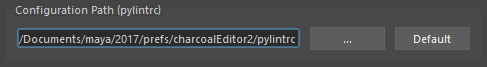
Modifying pylintrc
The current pylintrc file, set through the Preferences dialog, can be opened in Charcoal Editor 2 by selecting Command->Pylint->Open pylintrc from the main menu.
Although the specifics of pylintrc are beyond the scope of this article, the default file generated is very well commented and provides a numerous examples. For most users, the most important section is [MESSAGES CONTROL]. This is where you can enable and disable specific messages or types of messages.