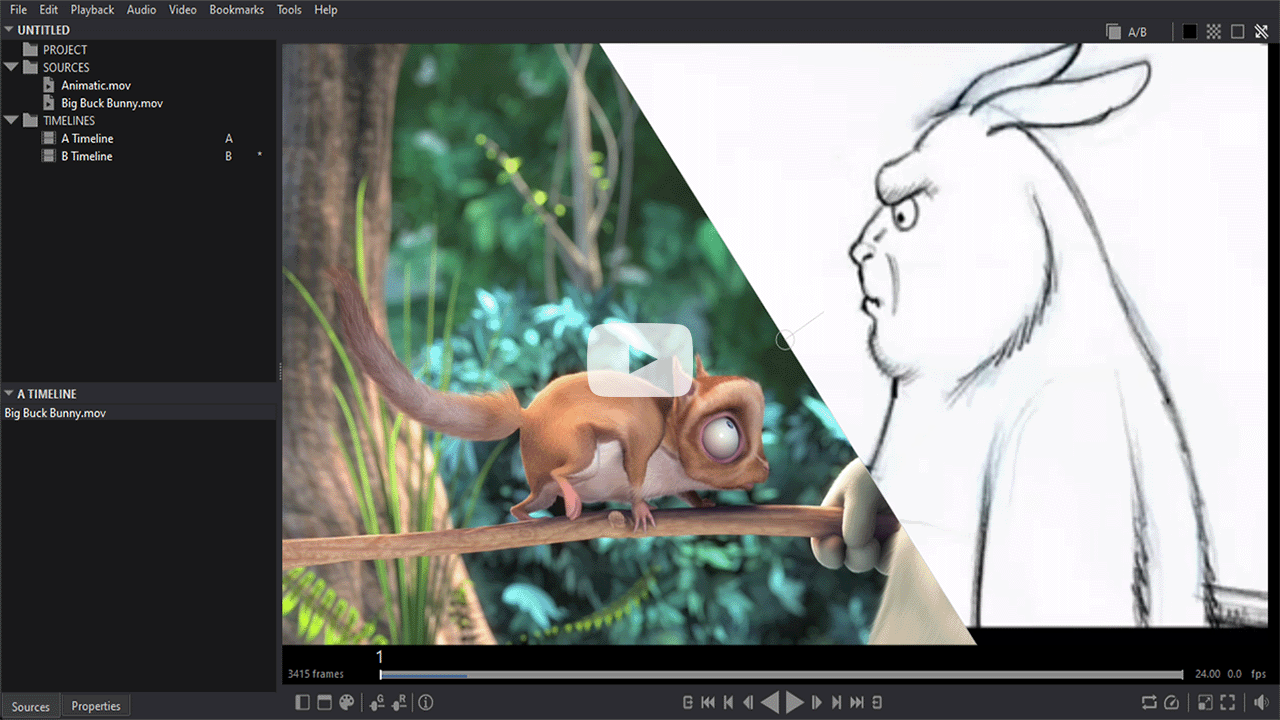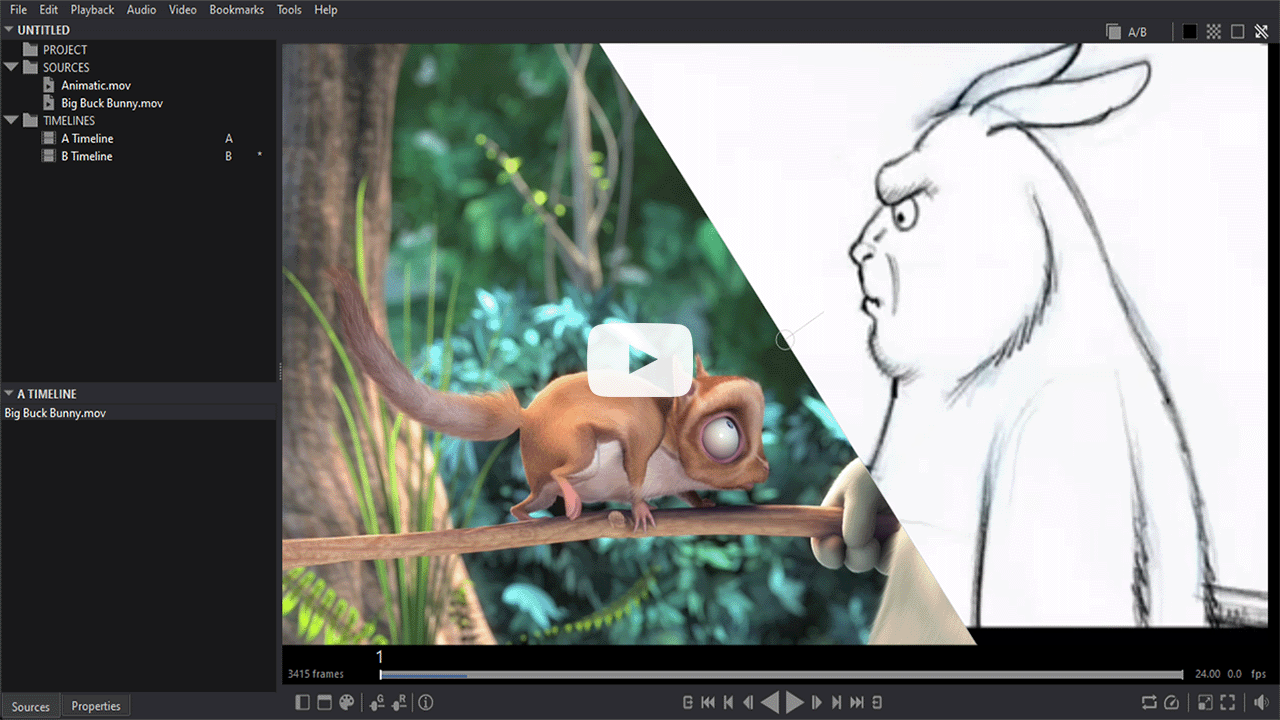Keyframe Pro 2
Overview
Keyframe Pro 2 is a high-performance, feature rich, playback and review tool designed for students and professionals working in games, tv and film. Built from the ground up and focusing on the unique needs of animators in production, Keyframe Pro 2 is a powerful addition to the animation toolkit.
Building on the core functionality of modern media players, Keyframe Pro 2 adds a wide range of features specifically tailored to animation: frame stepping and mouse scrubbing (forward and backward), audio scrub, editable source in/out points, frame and range bookmarks and much more…
Create timelines using multiple source files for seamless playback (RAM caching). Edit the in/out points of the timeline sources for the perfect cut. Export the timeline as a standalone media file*.
Compare shots using the A/B viewer (wipe/transparency) or split the viewer for a side-by-side review. Manage source files and timelines from the project view, quickly swapping elements between viewers.
Make notes, review shots and check animations using the annotation toolset. Save project files for individual use or share them in collaboration with colleagues.
Keyframe Pro 2 includes a robust, Python-based, client API for communicating with external DCC applications as well as the Maya to Keyframe Pro 2 script for syncing with Maya.
Feature Comparison
| General | Keyframe MPX | Keyframe Pro 2 |
|---|---|---|
Media playback | ||
Image sequence support | ||
Adjustable playback speed (with audio) | ||
Stepped playback (bookmarks only) | ||
Timeline scrubbing (with audio) | ||
Variable mouse scrubbing (with audio) | ||
Single frame stepping (with audio) | ||
Adjustable playback range | ||
Audio offset | ||
Pan and Zoom | ||
RAM caching | ||
Always on top | ||
Looping | ||
Ping-pong | ||
Rotate video | ||
Flip video (horizontally and vertically) | ||
Screen capture to file or clipboard | ||
A/B layout | ||
A/B wipe | ||
A/B transparency | ||
Split viewer layouts (horizontal/vertical/grid) | ||
Viewer overlays | ||
Advanced project workspace | ||
Annotations | ||
Export (requires ffmpeg) | ||
Export with annotations | ||
Undo/redo support | ||
Python-based Client API | ||
Maya Tools |
| Timelines | ||
|---|---|---|
Build timelines from multiple sources | ||
Apply source in/out points | ||
Modify source ordering | ||
Audio override | ||
Seamless playback between sources |
| Annotations | ||
|---|---|---|
Multiple drawing tools | ||
Foreground and background layers | ||
Background transparency | ||
Laser pointer | ||
Ghosting | ||
Held frames |
| Bookmarks | ||
|---|---|---|
Frame bookmarks | ||
Range bookmarks | ||
Annotation bookmarks | ||
Cycle through bookmarks |
| User Interface | ||
|---|---|---|
Customizable interface | ||
Customizable hotkeys | ||
Global Timeline | ||
Range Timeline | ||
Project View | ||
Timeline View |
| Maya Scripts | ||
|---|---|---|
Maya To Keyframe MPX | ||
Maya To Keyframe Pro 2 |
Downloads
Keyframe Pro 2 may be downloaded and evaluated for free (with some limitations). However, a license must be purchased for continued use.
For installation instructions see the Online Documentation.
Windows
- Keyframe Pro 2 for Windows (v1.3.5)
macOS
- Keyframe Pro 2 for macOS (v1.3.5)
Maya to Keyframe Pro 2
- Maya to Keyframe Pro 2 (v1.0.1)
Python Client API
- Python Client API (v1.0.1)