Keyframe Pro Documentation
Known Issues
A list of known issues and the potential solutions and/or workarounds.
This is most commonly related to Windows Ink (Windows only) and should be disabled for Keyframe Pro
With a Wacom you can disable Windows Ink for a specific application through the Wacom Tablet Properties (uncheck the "Use Windows Ink" option):
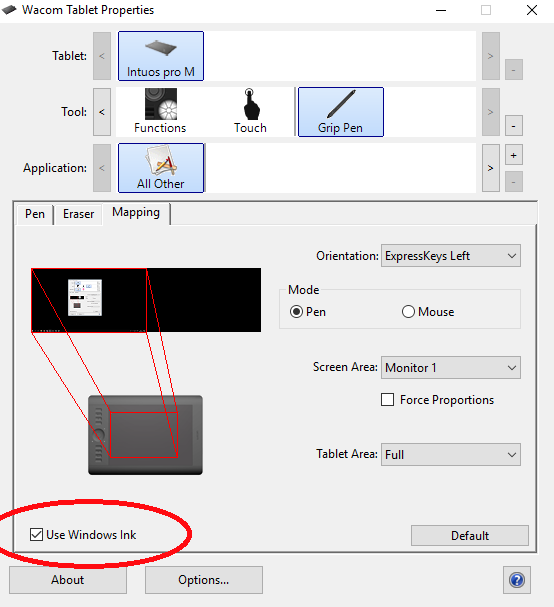
For tablets from other manufacturers there should be a similar option available.
This is an issue that affects a very small number of users with a specific audio service (Nahimic). This service can be located and stopped through the Task Manager.
- Open the Task Manager (Ctrl+Shift+Esc) and select the "Services" tab
- Look for a service named "NahimicService"
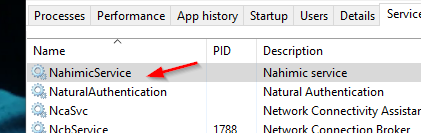
- Right-click on the service and select "Stop"
- Launch Keyframe Pro
This service may restart automatically the next time the computer reboots. For a permanent fix the service can be disabled through the Services app.
- Open the Services app (using Windows search)
- Find "NahimicService" in the list
- Right-click on the service and select Properties
- Change the Startup type to "Disabled"
- Click OK
This is commonly caused by security software (e.g. BitDefender) that blocks applications from writing files to common directories (e.g. Documents).
In this case, Keyframe Pro must be added to the security software's list of trusted applications (whitelisted).