Keyframe Pro Documentation
Keyframe Pro Overview
Keyframe Pro is a high-performance, feature rich, playback and review tool designed for professionals and students working in games, tv and film. Built from the ground up, and focusing on the expanded needs of animators in production, Keyframe Pro is a powerful addition to any animator’s toolkit.
Building on the foundation of modern media players, Keyframe Pro adds a wide range of features specifically tailored to animation: single frame stepping and mouse scrubbing, audio scrub, editable ranges, frame and range bookmarks, RAM caching and much more…
Import multiple source files and construct timelines for seamless playback. Adjust the cut in and out points of those sources for a frame accurate edit. Export the timeline as a standalone media file*.
Split the viewer and compare shots side-by-side. Manage source files and timelines from the project view, swapping elements between viewers as desired.
Make notes, review shots and check animations using the annotation toolset. Save project files for individual use or share them in collaboration with colleagues.
Keyframe Pro also includes a robust, Python-based, client API allowing for communication with DCC applications (e.g. Maya) and simplifying integration into production pipelines.
Layout
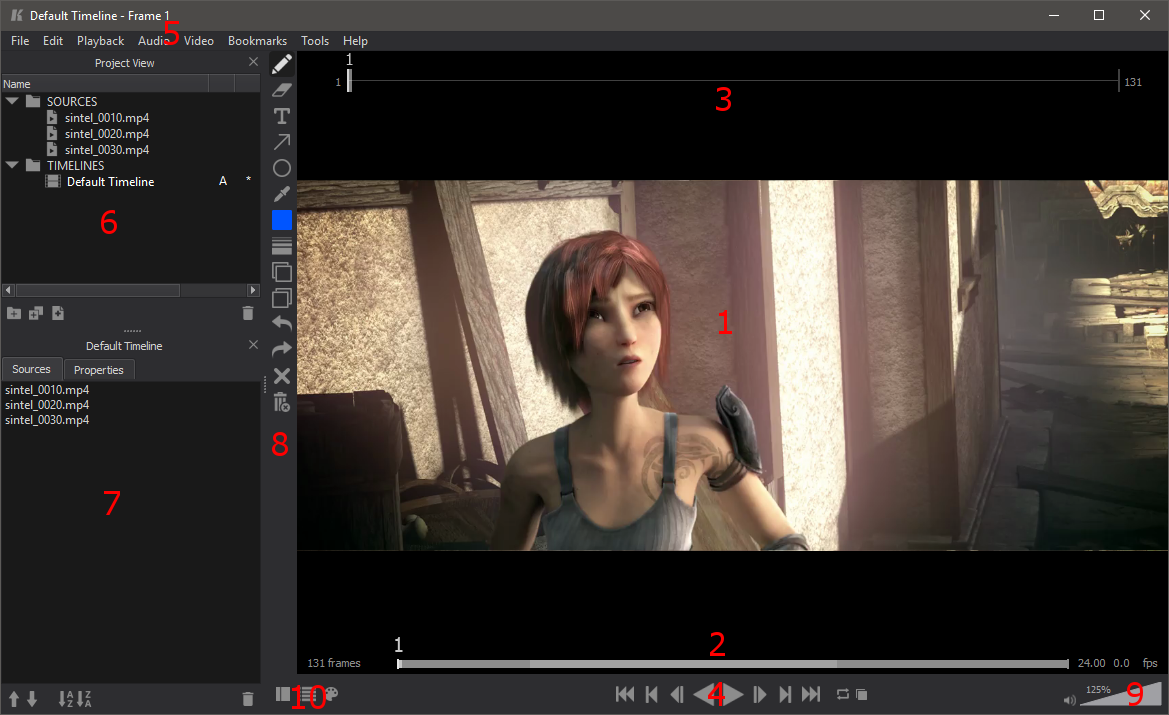
- Viewer
- Global Timeline
- Range Timeline
- Playback Controls
- Main Menu
- Project View
- Details View
- Annotation Toolbar
- Volume Control
- Display Toggle