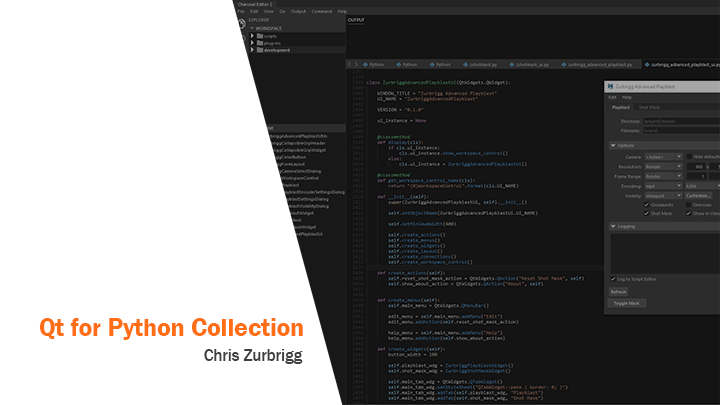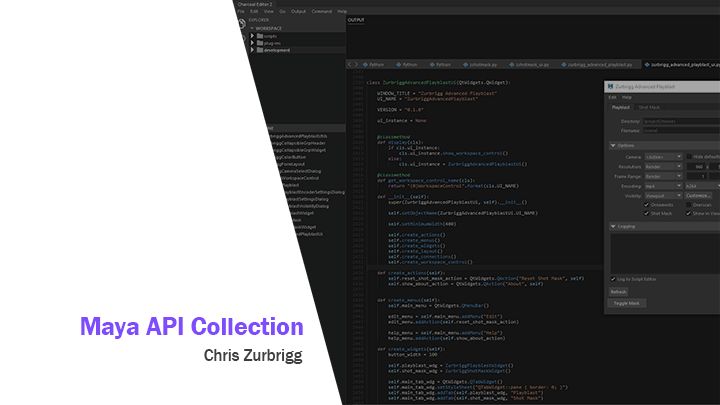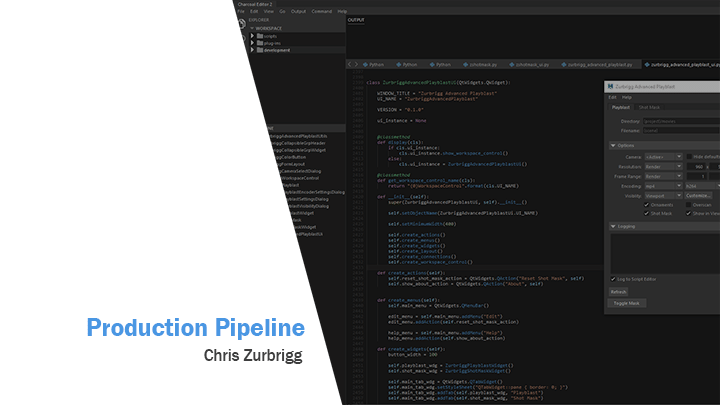Beginning Python for Maya
Beginning Python for Maya is a free series designed for anyone who is new to Python and scripting in Maya.
By the end of this series students should have a fundamental understanding of the Python language, Maya commands and be able to create small scripts for Maya.
Note: Use the Chapter Select drop-down in the top-left corner to select a lesson.
Course Curriculum
47 Videos (5 hours 36 minutes)
Chapter 1: Introduction
The first chapter in this series introduces viewers to the Python languange and the scripting envrionment inside of Maya. It also provides the viewer with a comparison of Python and MEL, the two scripting languages available in Maya.
1.1 - Beginning Python for Maya |
1.2 - Python Overview |
1.3 - Python vs. MEL |
1.4 - Scripting Environment |
1.5 - Charcoal Editor Installation |
1.6 - Python Versions (2.x and 3.x) |
Chapter 2: Maya Commands
In the second chapter viewers will learn about Maya commands and how to interface with Maya using Python. Viewers will be introduced to the Command Reference documenation and Quick Help window to quickly lookup commands and the options they provide. Finally, viewers will learn to translate MEL commands into Python commands.
2.1 - Maya Commands |
2.2 - Maya Command Reference |
2.3 - Quick Help |
2.4 - Converting MEL Commands to Python |
Chapter 3: Data Types
The third chapter dives into the basics of Python. Viewers will learn about the essential data types built into Python and how to use them in simple scripts. In addition to data types, viewers are introduced to some of the most common Maya commands.
3.1 - Core Data Types |
3.2 - Variables |
3.3 - Comments |
3.4.1 - Numeric Types |
3.4.2 - Operators |
3.4.3 - Division and Truncation |
3.5 - Maya Commands: getAttr |
3.6 - Maya Commands: setAttr |
3.7.1 - Strings |
3.7.2 - Escape Sequences |
3.7.3 - Basic String Operations |
3.7.4 - Indexing and Slicing Strings |
3.7.5 - Modifying Strings |
3.7.6 - String Methods |
3.7.7 - String Formatting |
3.8 - Print Function |
3.9.1 - Lists |
3.9.2 - Lists - Adding and Removing Objects |
3.9.3 - Sorting Lists |
3.10 - Maya Commands: ls |
3.11 - Dictionaries |
3.12 - Tuples |
Chapter 4: Statements
In the fourth chapter viewers are introduced to statements in Python, what they are and how the can be used to create more complex scripts. Viewers will learn about logical operators, flow control and build on their knowledge of Maya commands.
4.1 - Python Statements |
4.2.1 - If/Else Flow Control |
4.2.2 - Logical and/or Operators |
4.3 - Maya Commands: Errors and Warnings |
4.4 - For Loops |
4.5 - While Loops |
4.6 - Maya Commands: select |
Chapter 05: Functions
The fifth and final chapter teaches viewers about functions in Python and how they can be used to split up code into logical sections that will make reading and maintaining scripts much easier.
5.1 - Introduction to Functions |
5.2 - Function Basics |
5.3 - Return Statements |
5.4 - Args, Keywords and Defaults |
5.5 - Pass by Reference |
5.6 - Built-in Functions |
5.7 - Simple Car Example Using Functions |